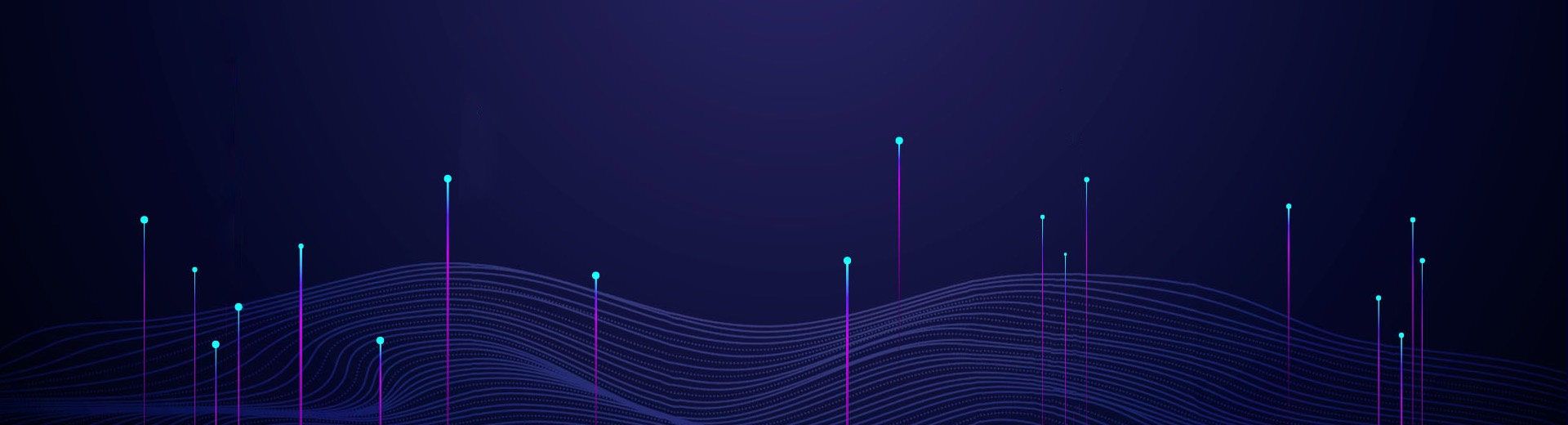Saluki S1465 series signal generator has a frequency range of 100kHz – 67GHz, excellent spectrum purity and output power, with SSB phase noise of 10GHz carrier @ 10kHz frequency offset of – 126dBc/Hz, max. output power up to 1W@20GHz, power dynamic range greater than 150dB which can meet high demands for test signals. It includes GPIB, LAN, and other I/O remote interfaces. In this section, we mainly introduce the I/O function of S1465 signal generator.
Overview of I/O Library
As a library of software programs pre-written for the instrument, the I/O library is called an instrument driver. It is considered as the intermediate layer of the software between the computer and the instrument hardware equipment, composed of function library, utility program and tool kit, and used as a software code module set that corresponds to a planned operation, e.g. configuring, reading from, writing to or triggering the instrument. It resides in the computer as the bridge and link between the computer and the instrument, and provides an easily programmed high-level modular library so that the user no longer needs to learn complex low-level programming protocols specific to an instrument. The instrument driver is the key to rapid development and test of measurement applications. From the aspect of function, a general instrument driver usually consists of a functional body, an interactive developer interface, a program developer interface, a subprogram interface and an I/O interface.
The detailed description is given as follows:
(1) Functional body: It is the main functional part of the instrument driver and can be understood as the framework program of the instrument driver.
(2) Interactive developer interface: For user’s convenience, a graphical interactive developer interface is generally provided in the application development environment that supports the development of the instrument driver. For example, the function panel in Labwindows/CVI is an interactive developer interface. In the function panel, each parameter of the instrument driver function is represented by a graphical control.
(3) Program developer interface: It is a software interface for recalling of the instrument driver function by the application, such as the dynamic link library file .dll of the instrument driver of the Windows system.
(4) I/O interface: It is used to complete the actual communication between the instrument driver and the instrument. The bus-specific I/O software such as GPIB can be used; the common standard I/O software across multiple buses, including: VISA I/O can also be used. VISA I/O.
(5) Subroutine interface: It is a software interface for the instrument driver to access other support libraries including database and FFT function. When the instrument driver needs to recall other software modules, operating systems, program code libraries and analysis function libraries to complete its task, the subprogram interface will be used.
Installation and configuration of I/O library
With the development of the test field application from the traditional instrument to the virtual instrument, the instrument driver has experienced different development processes in order to solve the instrument interchangeability and test program reusability of the automatic test system. Currently, the IVI (Interchangeable Virtual Instruments) driver is popularly applied. Based on the IVI specification, a new instrument programming interface is defined, the class driver and VPP architecture are inserted onto the VISA so that the test application is completely independent of the instrument hardware, and unique instrument simulation, range detection and status buffer functions are added, which improves the system operation efficiency and truly achieves the instrument interchange.
IVI driver is divided into two types: IVI-C and IVI-COM. IVI-COM is based on Microsoft Component Object Model (COM) and adopts COM API; IVI-C is based on ANSI C and adopts C API. Both drivers are designed according to the instrument class defined in the IVI specification, with the same application development environments including Visual Studio, Visual Basic, Agilent VEE, LabVIEW and CVI/LabWindows.
Currently, it is necessary to provide two types of drivers in order to meet the demands of different users in different development environments. The IVI driver of the signal generator uses Nimbus Driver Studio to produce IVI-COM and IVI-C drivers as well as program installation package. For specific installation and configuration, please refer to documents accompanied with the control card and I/O Library of your choice.
The IVI drivers installed are divided into: IVI intrinsic function group and instrument class function group (basic function group and extended function group). For details about functional classification, functions and attributes, please refer to the accompanied help document of the driver.